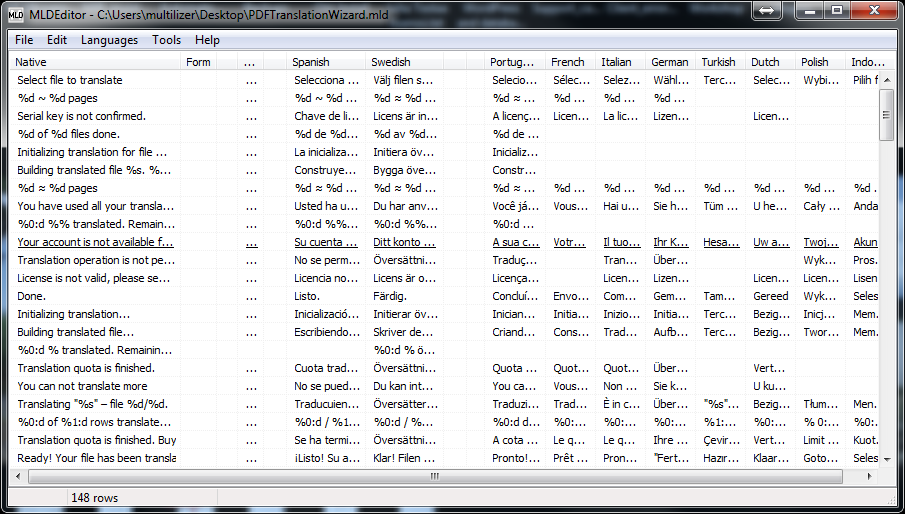Multilizer Tools
Multilizer has several tools that help and support localization projects. Adopt the right Multilizer tools for your project and localize efficiently.
MLDEditor
MLD Editor supports editing and translation of MLD (Multilizer Binary Dictionary) files. You can also merge to MLD files with this tool.
Download demo version Learn more
Localization Components for Delphi / C++
Multilizer Localization Components are intended for Delphi/C++Builder developers that want to bundle the localization directly from the Software Development Kit. The components introduce a Dictionary-Translator Architecture; translator components automatically translate forms on run-time using translations provided by the dictionary component.
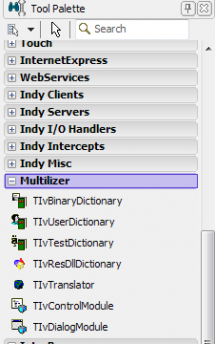
1. Dictionary components provide translator components with translations. Multilizer Localization Components include several dictionary components, each of them having different sources for translation:
- IvResDLLDictionary: Just specify the ResDLLPath property to resourcedlls, and the dictionary can use their translations.
- IvBinaryDictionary: This dictionary uses the Multilizer Dictionary File (.mld file).
- IvUserDictionary: This dictionary allows user-specified source for translations.
- IvTestDictionary: Use this component to test what a localized software would look like.
2. Translator components translate the user interface just before the form becomes visible. Users can specify which properties are translated and which are not.
3. Module components take care of translating complex properties and non-vcl-forms that can’t be translated with translator components. For example, common-dialogs are translated by IvDialogModule. Developers can inherit their own modules for translating anything in the application.
Editor Free & Pro
Translate, edit, and verify Multilizer projects with these project editors.
Multilizer Editors are for translators who want to work efficiently on projects that have been created with Multilizer Localization Tools. (Please notice that these Editors can’t be used to create new translation projects. To do so, please choose either Multilizer Premium Package, Enterprise, Pro, or Limited.)
There are two editions of the product: Multilizer Editor Free and Multilizer Editor Pro. Both can be used to translate the content of a Multilizer product. In addition, Editor Pro has the following features:
- WYSIWYG (Visual) editors to make translations in a real user interface environment, in addition to standard grid view.
- Import other translation sources in the translation process.
- Build localized files to see the translations in context for test purposes.
Find the more detailed feature table below.
| Editor Free | Editor Pro | |
|---|---|---|
| GENERAL FEATURES | ||
| Create new localization project | - | - |
| Advanced translation import capabilities | ||
| Build localized files | - | |
| Quick filter and Advanced filter with Find & Replace tool | ||
| Spell check | ||
| Annotate native & translated strings with contextual information | ||
| Report & statistics (incl. Batch Validation with advanced reporting) | ||
| Tagging: Mark (“flag”) rows for filtering, export, etc. | ||
| Visualization of changes inside text segments (translation units) | - | |
| QUALITY ASSURANCE | ||
| 40+ automatic localization quality checks – quick fix | ||
| Predefined validation profiles for .NET, Delphi, HTML localization, etc. | - | |
| Translation Validation Wizard | - | |
| Pseudolanguage wizard cover/expand/minimum tests for UI elements | - | |
| Lock/unlock feature at translation unit level | ||
| VISUAL TRANSLATION | ||
| Visual Form Editors for Delphi and C++Builder binaries | - | |
| Visual editors for the following resources in Windows binaries (PE): dialogs, menus, bitmaps, icons, and cursors | - | |
| Visual Dialog Editor for .NET forms | - | |
| REUSING TRANSLATIONS | ||
| TMX files (Translation Memory eXchange, industry standard format for storing translations) | ||
| TRADOS Translation Memory (requires a valid TRADOS license) | - | |
| MS Terminology, new version (proofread terminology database, 59 languages, 12,000 texts) | - | |
| Multilizer 5.x and 6.x project files (MPR-files) | - | |
| Multilizer project files (M7P-files, for reusing translations across several projects) | - | |
| Configurable text files (reuse translations in Excel-compatible CSV- and other text-based files) | - |
Small Utilities
M7P To MLD – Convert Multilizer .m7p projects to MLD (Multilizer Dictionary Format) used by Multilizer Localization components. Download demo version
MPR5 To M7P – Convert Multilizer 5 projects to recent Multilizer project format. Free download
MPR6 To M7P – Convert Multilizer 6 projects to recent Multilizer project format. Free download
MPR Converter – Remove illegal characters from Multilizer 5 and 6 project files. Free download
Meta Data Finder – Scan comments from Delphi source code and adds them in Multilizer project. Free download

PDF Translator
Now you can translate your PDF documents automatically with a Multilizer tool. Multilizer PDF Translator is designed to be very easy to use. This affordable tool translates PDF files automatically and produces high-quality documents as an output. The translated files have all the elements (text, image, tables, etc.) in the original alignment. This way, the translated documents are both readable and easy to understand. You can translate to 27 languages.
In addition, Multilizer PDF Translator Standard and Pro allow you to save the translation in several different file formats. This way it is possible to open the machine translated document with your own word editing and writing tool.
Free version limitations: Translates up to 3 pages at a time, and includes total quota of 15 pages. Waterstamps in the translated file.