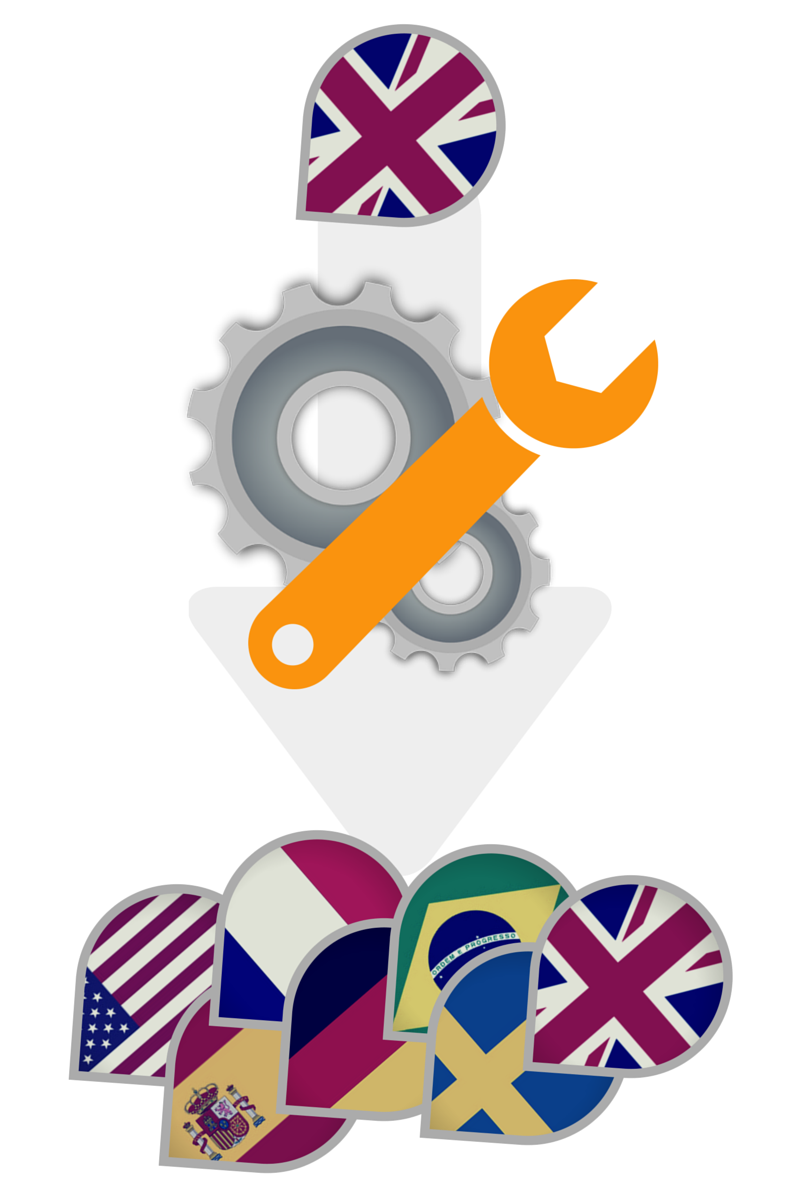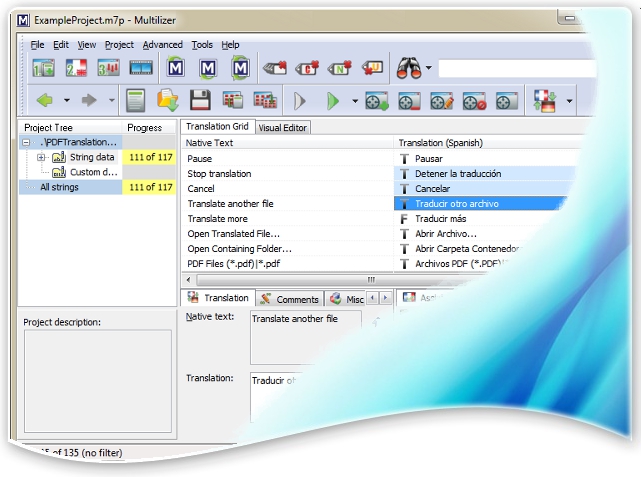What Is a Localization Tool?
A localization tool is a specialized software that helps software developers, project managers, and translators to localize software, applications, documents, and other content. With a localization tool, the translation quality can be increased and the consistency is maintained. Localization projects have better control, and the tool speeds up delivery times.
Generally, a localization tool is a computer application that provides a powerful set of features for an interactive localization process between human and computer. The tool incorporates all phases of Computer-Assisted Translation (CAT), which enables efficient and affordable translation.
Manage and process large quantities of materials safely
- Take in and process materials — Hundreds of thousands of lines can be managed within localization projects.
- Keeping projects safely stored and version controlled. The materials and different versions of them can be backed up using different media.
- Reading source text from different formats — Tool can read most standard documents and software formats without conversion or adaptation to different editors.
Localization automation
- Automatic, command line operations — Many routine operations can be performed from the command line with pre-scheduled tasks. Different parameters can be used to run through various combinations. Localization automation is at its best when it is integrated to other development tools.
- Increased quality machine translations can support traditional translation work or shift translation more toward post-editing.
Making translation work more enjoyable and faster
- Powerful editor for making translations — Interactive editor keeps translation speed fast and provides constant feedback of the progress. The translator can focus on what’s essential: the translation.
- Validation and grammar check — Automatic validation rules and syntax check ensure that translations will follow the syntax and patterns that are global or specific to a single translation work.
- Text search tools — Finding texts from different resources, software modules, and documents.
Adding consistency
- Translation memories — Using previous translations, which are created by the translator or maintained for that specific translation area.
- Electronic dictionaries — Benefiting from global dictionaries, which can be downloaded or used offline.
- Terminology databases — Using knowledge area-specific terms in order to always keep materials consistent.
Reviewing results is easier
- Ability to build and test a translation in the real application or document at the same moment that the translation is ready.
- Reports — Double checking the quality and tracking the history of successful translations.
Analyzing the workflow and managing the projects
- Translation progress metrics — Following project progress.
- Project management features — Keeping control of every aspect of the project.
- Ability to share projects between different parties — Sharing the right parts of the project with the right people.
Localization tool in practice — A sneak peek at Multilizer
Automate repetitive and routine tasks.
Use automatic and/or previous translation resources.
Avoid problems with automatic quality validation.
Review translations quickly in context.
Build the end product or document with a few clicks.
Work efficiently using parallel work and sharing the sub-tasks.
Use the same tool in every project.
Report and monitor progress easily.
Perform all routine tasks manually.
Cannot take advantage of existing translation memories and other resources.
Be prepared for human errors and mistakes.
Redo the same tasks with every new translation round.
Build the end product or document the long way.
Solve the challenge of parallel work and sharing the sub-tasks.
Learn to use many other tools (word editors, specific developer tools, etc.).
Forget easy reporting and monitoring of the project progress.